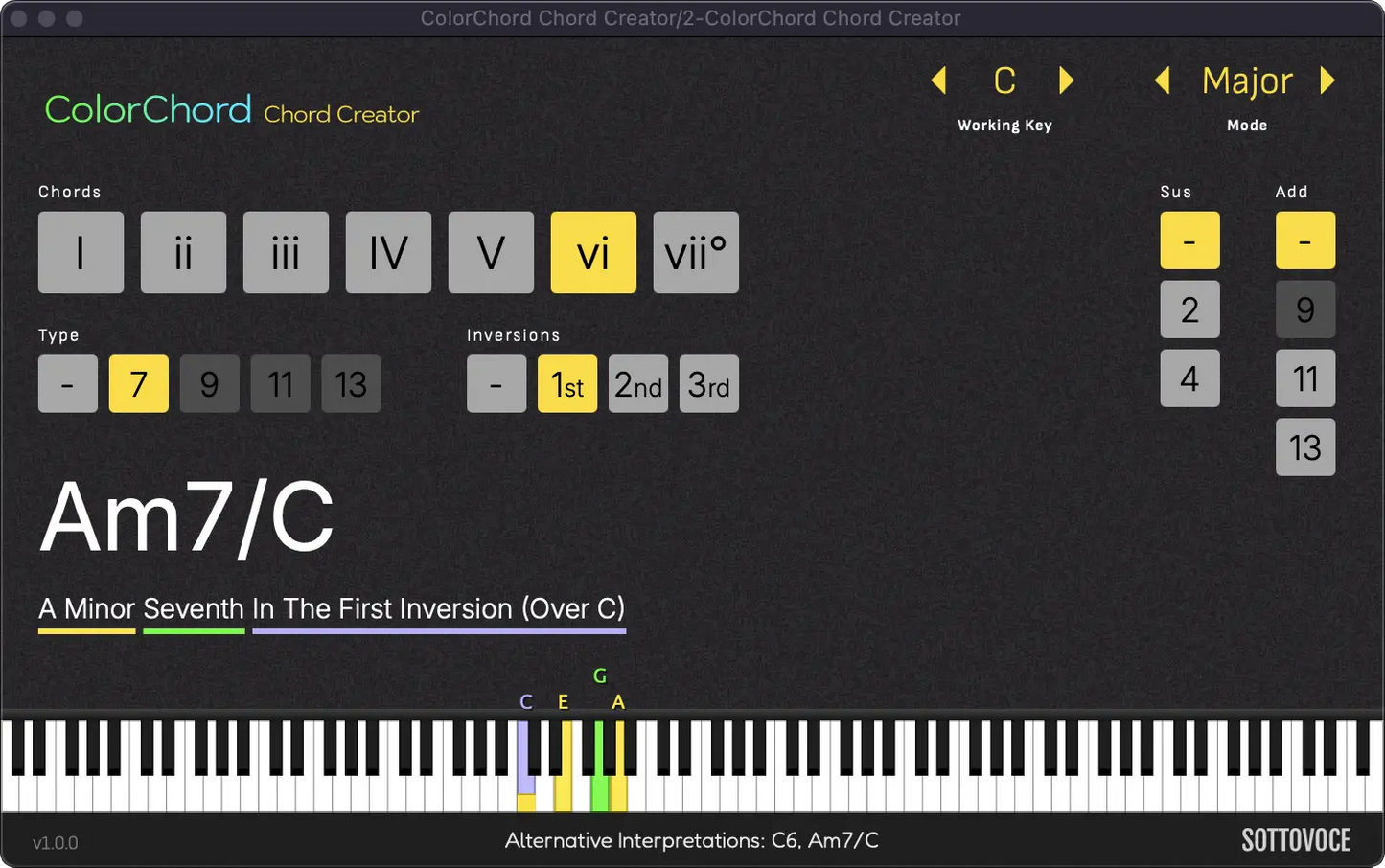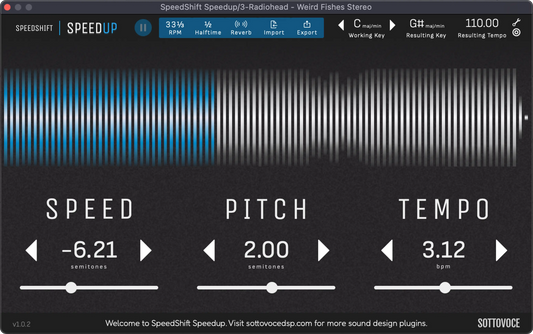Frequently Asked Questions
Ableton Live: Create a midi track, then use Ableton's instrument rack to insert it.
Logic Pro: Create an instrument track and find it in the MIDI FX dropdown.
Pro Tools: Create an instrument track and find the plugin under MIDI Plugin.
Cubase: Create an instrument track. You must route the input and output midi connections yourself.
Create a midi track, then use Ableton's instrument rack to insert it.
Create a midi track, then use FL Studio's Patcher plugin to insert it.
Create an instrument track. You must route the input and output midi connections yourself.